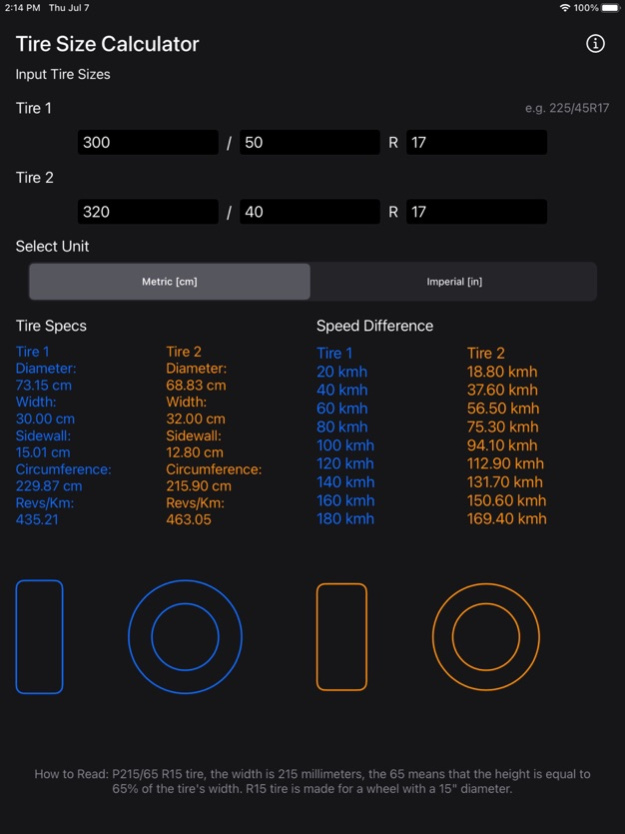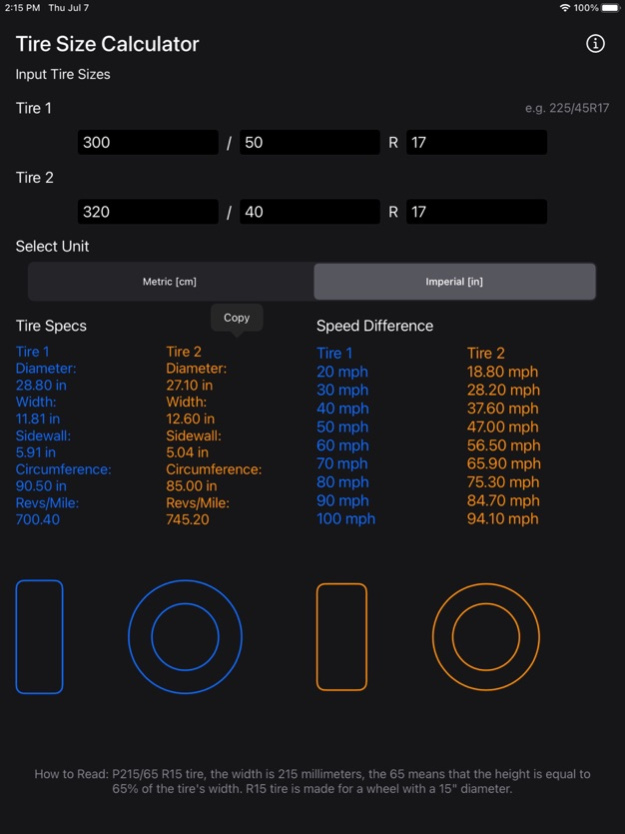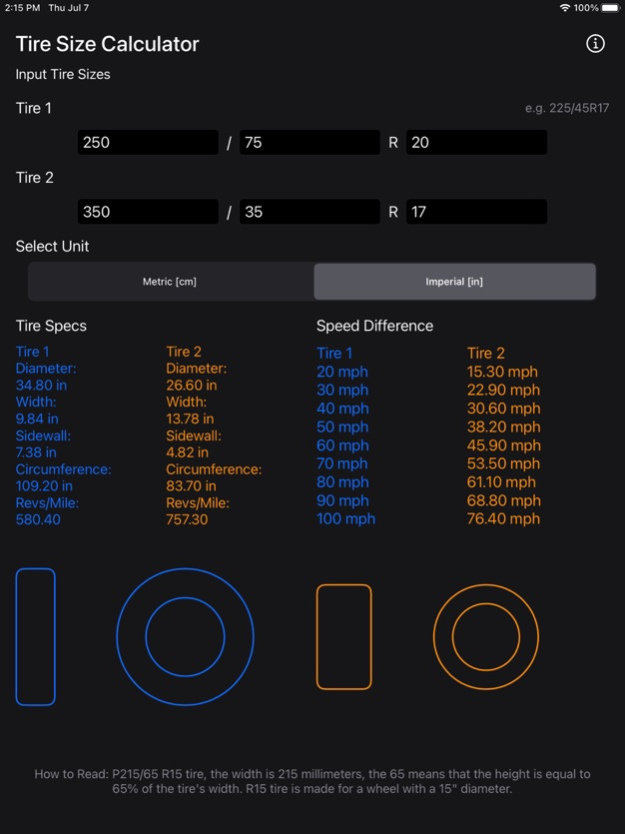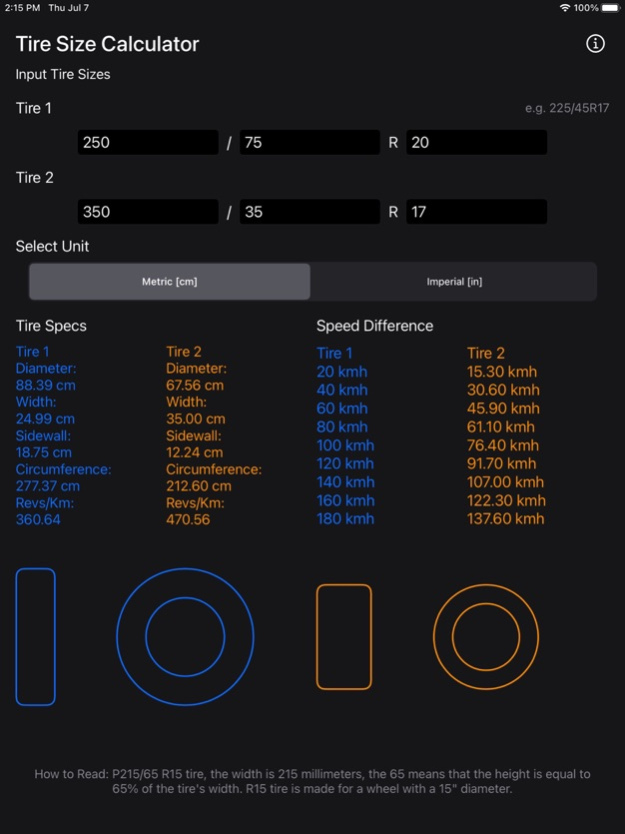Tire Size Calculator Plus
Paid Version
Publisher Description
Tire size comparison the easy way before you buy. Use our tire size calculator to compare diameter, width, sidewall, circumference and revolutions per mile for 2 tires.
Tire size calculator takes two tire sizes and directly calculates the differences between the tires diameter, width, sidewall, circumference and revolutions per mile.
Metric or imperial output available.
It also shows examples of your speedometer reading with the first tire, and the actual speed you're traveling if you were to install the second tire.
An illustration between 2 tire size and shape are show for better understanding on how it looks like.
A very useful tool when searching for tires that are a different size than stock. Enjoy this app for all your tire size comparison needs.
Check Your Tire's Sidewall:
• With a little explanation it's easy to understand what all of the letters and numbers mean on your tire's sidewall. The numbers are indicators of the size, type, and performance of the tire.
• Tire Type The letter "P" at the beginning of the "Tire Size" tells us the tire is a P-Metric tire, referring to tires made to certain standards within the United States, intended for Passenger vehicles.
• If a tire size has no letters at the beginning, this indicates a Euro metric tire. P-Metric and Euro-Metric tires may have different load capacities.
• The letters "LT," either at the beginning or at the end of the tire size indicate the tire was designed for light trucks. Vehicle manufacturers equip some light trucks with "LT" type tires. These tires generally require higher inflation pressures than passenger tires.
• Consult your owner's manual or tire placard for the recommended tire size and inflation pressure for your vehicle.
Tire Width is the width of the tire measured in millimeters from sidewall to sidewall. The first three-digit number in the tire size refers to the tire width. For instance, in a size P220/40 R17 tire, the width is 220 millimeters.
Aspect Ratio is the ratio of the height of the tire's cross-section to its width. The two-digit number after the slash mark in a tire size is the aspect ratio. For example, in a size P220/40 R17 tire, the 40 means that the height is equal to 40% of the tire's width. The bigger the aspect ratio, the bigger the tire's sidewall will be.
Construction. The letter "R" in a tire size stands for Radial, which means the layers run radially across the tire.
Wheel Diameter is the size of the wheel measured from one end to the other. It tells us the size of the wheel that the tire is intended to fit. A size P220/40 R17 tire is made for a wheel with a 17 in diameter.
Thanks for your support and do visit nitrio.com for more apps for your iOS devices.
About Tire Size Calculator Plus
Tire Size Calculator Plus is a paid app for iOS published in the System Maintenance list of apps, part of System Utilities.
The company that develops Tire Size Calculator Plus is Heng Jia Liang. The latest version released by its developer is 1.0.
To install Tire Size Calculator Plus on your iOS device, just click the green Continue To App button above to start the installation process. The app is listed on our website since 2024-04-18 and was downloaded 0 times. We have already checked if the download link is safe, however for your own protection we recommend that you scan the downloaded app with your antivirus. Your antivirus may detect the Tire Size Calculator Plus as malware if the download link is broken.
How to install Tire Size Calculator Plus on your iOS device:
- Click on the Continue To App button on our website. This will redirect you to the App Store.
- Once the Tire Size Calculator Plus is shown in the iTunes listing of your iOS device, you can start its download and installation. Tap on the GET button to the right of the app to start downloading it.
- If you are not logged-in the iOS appstore app, you'll be prompted for your your Apple ID and/or password.
- After Tire Size Calculator Plus is downloaded, you'll see an INSTALL button to the right. Tap on it to start the actual installation of the iOS app.
- Once installation is finished you can tap on the OPEN button to start it. Its icon will also be added to your device home screen.